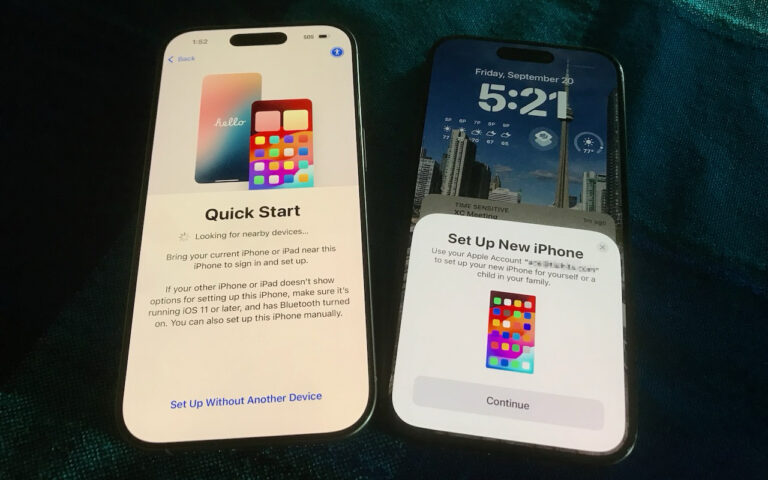Difference between Windows XP Home and Pro
With the introduction of the Intel-based Macs BootCamp software, many people are wondering which version of XP to install on their new machine.
XP Home is designed around the home and consumer – all the applications run fine on this machine, but some of the advanced features which XP Pro has are not included.
XP Pro adds two major features:
Multi-processor support: in order to take advantage of both processors on the Core Duo machines, you need XP Pro.
Remote Desktop: Allows allows you to remotely log on to the machine using a different computer – helpful if you are having a problem and your Windows expert needs to log into your machine to help.
There are also a bevy of other administrative and security extras in the Pro version.
You can have Windows XP Home installed on any Intel Mac you purchase from us for $129.75, or get the Pro version for $183.75. Please specify the size of the Windows partition upon ordering.