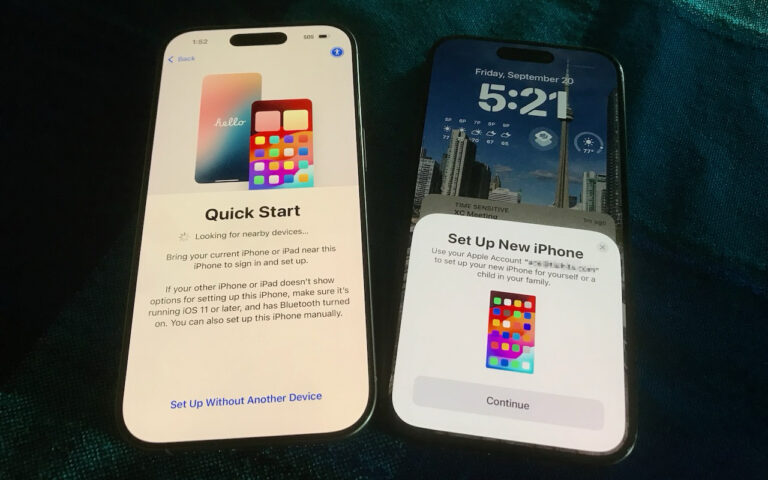Make and Manage Multiple iPhoto Libraries
Make Multiple iPhoto Libraries or Make an iPhoto Library on an External Hard Drive
By Ed@Smalldog.com
With iPhoto 5 and 6, it’s very easy to create and maintain multiple iPhoto libraries. You might do this to keep separate personal and business iPhoto libraries, or to keep one iPhoto library installed on your computer’s hard drive and a separate iPhoto library installed on an external drive.
To create a new iPhoto 5 or 6 library, click on the orange iPhoto icon and then quickly hold down the Option key. You will be prompted to choose an iPhoto library or to create a new library. If you create a new library and you want to switch back to the old iPhoto library, simply hold down the Option key again when launching iPhoto.
You can also download a great shareware program called iPhoto buddy to manage multiple iPhoto libraries. iPhoto buddy makes it very easy to do this. You can read about it and download it here: