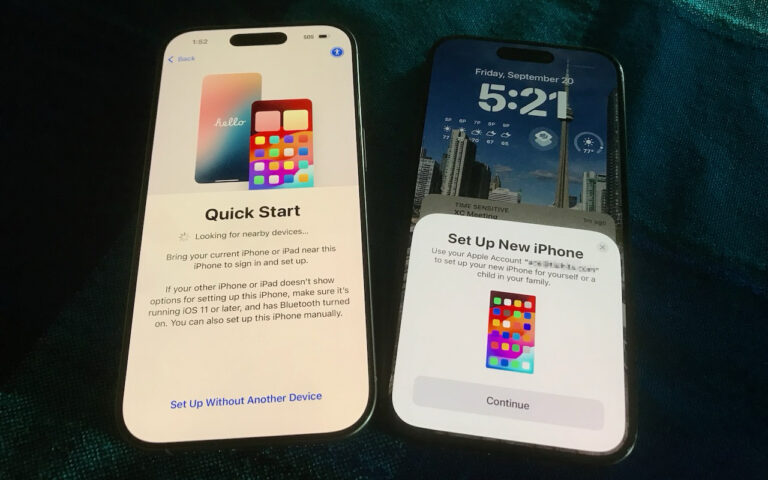SCREENCAST: Using Groups To Email Multiple People
(You’ll need QuickTime and JavaScript enabled to watch the video.)
If you would like to view a larger version of this screencast click here!
From time to time I will email groups of people, sometimes upto 40 people at once. Rather then type in 40 different emails it’s a lot easier to type one name.
In this screencast you will see how easy it is to make a group in Address Book, add people to the group and then in a new email message type the name of that group and have everyone’s email address in that group show up! It sure beats typing in multiple email addresses!