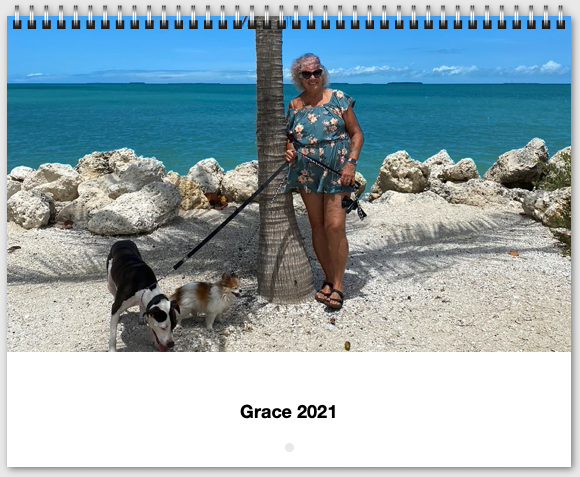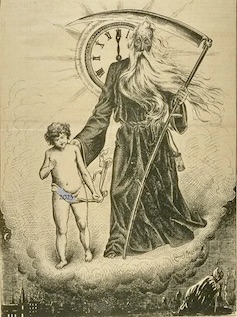iCloud Photos Preserves Memories
I have been an amateur photographer since I was a child. I spent many hours in a darkroom, processing and printing photos (and breathing in the chemicals needed). Digital photography, iCloud Photos and my favorite editing software, Luminar Neo have modernized my image creation.
I want to talk a bit about iCloud Photos, Apple’s cloud-based photo storage and syncing service, designed to keep your entire photo and video library updated across all your Apple devices. When enabled, every picture or video you take on your iPhone, iPad, or Mac is automatically uploaded to iCloud and made accessible from any other device signed in with the same Apple ID.

This means you can take a photo on your iPhone and quickly see it on your Mac or iPad without manual transfers. This ensures your memories are backed up securely and can be easily retrieved even if a device is lost or replaced.
One of the most useful features of iCloud Photos is optimized device storage, which helps save space on your local device. Full-resolution photos and videos are stored in iCloud, while smaller, optimized versions remain on your iPhone or iPad. When you view or edit a photo, the high-resolution version is downloaded on demand.
iCloud Photos also supports shared albums, allowing users to create albums that friends and family can view, like, and even contribute to—making it an easy way to collaborate on events or family memories.
iCloud Photos keeps your media private and secure with end-to-end encryption. Only you and anyone you’ve chosen to share with can access the content. Additionally, edits you make to photos or videos are synced across all devices. For instance, cropping a photo on your Mac will reflect the same change on your iPhone. You can also revert changes at any time. With macOS and iOS updates, features like Memories, People & Places, and intelligent search use on-device intelligence to organize your library, making it easier to find specific moments.