Black History Month: Mathieu Da Costa and Lake Champlain
Mathieu Da Costa was a free Black African who in the early 1600s was employed as a translator by French and Dutch traders…
Mathieu Da Costa was a free Black African who in the early 1600s was employed as a translator by French and Dutch traders…
Susie King Taylor was born a slave in 1848. When she was seven her owner sent her to live with her grandmother in…
I have an autographed copy of this picture of Rosa Parks being booked for her act of courage of refusing a bus driver’s…
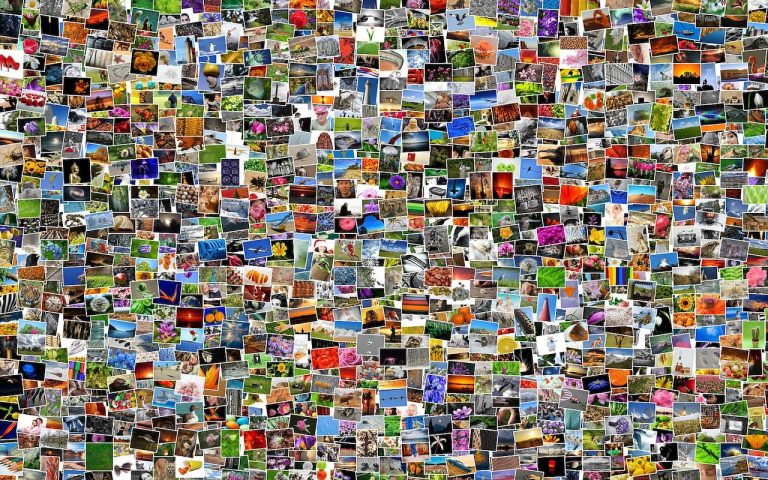
Digital cameras have been around long enough that people have stopped making snarky comments about how hard it is to find anything in…
Apple has made your privacy both one their areas of concentration and a marketing campaign. They have developed a well-deserved reputation for protecting…
Apple’s latest Mac OS Catalina has a new feature called Sidecar that lets you add your iPad or iPhone as another display…
Whenever I set up a new Mac I like to go through the system preferences to make sure everything is…
Apple is close to regaining their status as a company with a trillion dollar market cap as they posted their best results…
I am so used to using my Wallet and Apple Pay that it is my first choice for payment. When Grace and…
Your iPhone or iPad has a control center that can quickly give you access to some of your most frequently used features….
As I use the new beta of Mac OS X 10.15 Catalina I do find myself restarting my Mac more than usual…
We have talked about Apple’s unique commitment to accessibility for all of their products but so far we have concentrated upon the main…