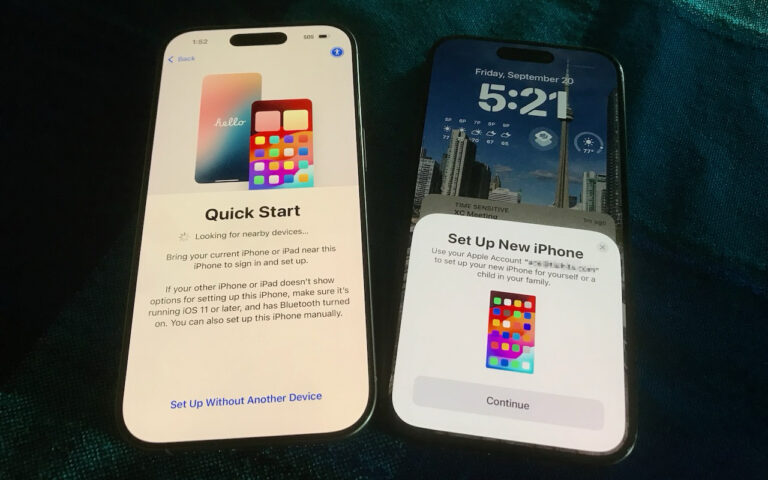Display Your .Mac Bandwidth Usage
If you host a podcast or have a large photo gallery, keeping an eye on how much bandwidth you use is probably going to be important. Bandwidth is just how much data you transfer from your .Mac account. For example, when someone views photos you’ve uploaded to your .Mac account, a part (usually a small amount for photos) of your bandwidth is used. If you’ve got a really popular photo gallery or podcast you can go through your bandwidth very quickly (if that’s the case, it’s time to find a new host other then your .Mac account).
You can easily view how much bandwidth you’ve used for the month and previous months.
Just log in to your .Mac account (http://www.mac.com), then click on your username which appears in the upper right part of your screen, it’s next to the log out link. This brings you to an account settings page. There’s a small paragraph that’s titled ‘Storage’ in bold. The last line of the paragraph is called ‘Data Transfer/month’. You get 100GBs, which is usually more then enough. Click on the ‘Details’ link and you get a new page with a break-down of bandwidth usage per month. If you’re close to hitting that 100GB per month limit or have reached it then definitely think about upgrading your account. You can increase it to either 200GBs or 300GBs!