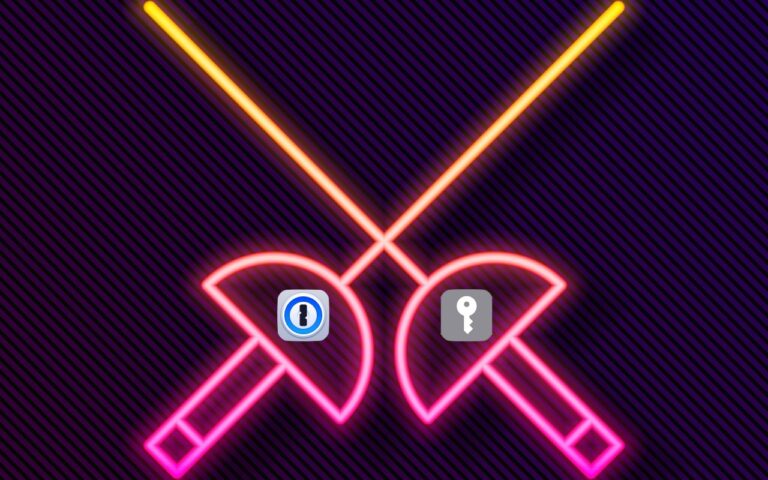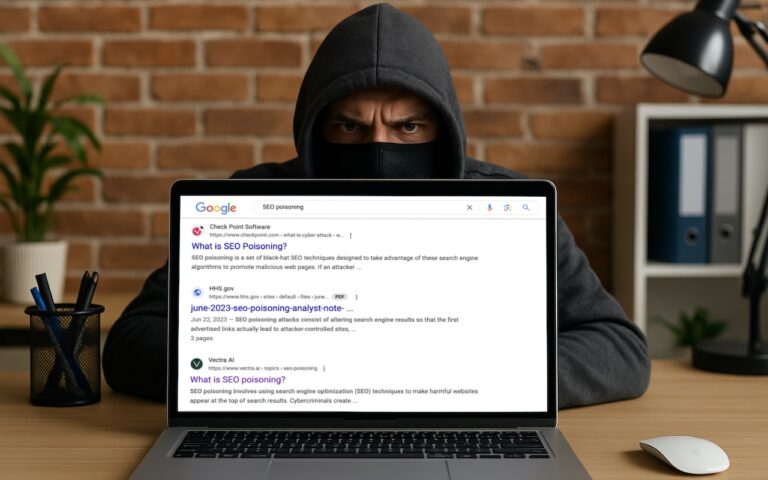Dear Friends,
Baseball season is almost upon us as spring training wraps up and the real games begin next week. The hopes for the Chicago Cubs have never been higher with a great line-up and pitching. Could this be our year? To help matters along, Apple and MLB announced this week that they have struck a multi-year deal to supply 12.9 inch iPad Pros with special STM team-logoed cases and a custom app called MLB Dugout. This app will help managers see performance statistics, check videos from games and analyze how pitchers and hitters are likely to perform against each other.
Baseball has become a game of statistics and until this deal laptops, iPads and iPhones were banned from dugouts. That ban is gone as iPad Pros will replace the notebooks and photographs in big binders. Each team’s data will be downloaded to the iPads before the games. I can see this really speeding up the research about how to play a certain batter or what kind of stuff a pitcher has. Cubs manager, Joe Maddon, is not so sure “This might sound nuts to you, bit it might slow down the process. If there’s that moment that permits time to look up something, it might be OK, but I think thats where the piece of paper has it all over the computer—in that moment.” Well, Joe you are a hell of a manager but I’ll put the iPad Pro up against your binder any day! Fortunately, MLB didn’t ban paper so Joe is all set.
I have talked many times about being a socially responsible business but this week we saw the power for good that businesses can use. While not yet successful in overturning the North Carolina law that legalizes discrimination against LGBT people, business pressure stopped a similar law in Georgia and the list of businesses lining up for repeal in NC is impressive. It was business that turned the tide when civil unions were first introduced in Vermont and it can be business again that dope-slaps some sense into these backwards legislatures, too.
This week’s Kibbles & Bytes exclusive features the iPad mini 4 in Space Gray. This 64GB model features Wi-Fi and Cellular and comes with the AppleCare+ protection plan that increases the hardware warranty from 1 to 2 years, technical support from 90-days to 2-years and provides for accidental damage coverage. This is the latest iPad mini that features the Retina display. With 64GB of ram and cellular capability you will never be out of touch. Normally, this bundle is $730 but this week exclusively for Kibbles & Bytes readers you get the iPad mini 4 64GB Wi-Fi and Cellular with AppleCare+ for $50 off at $679.99!