AirPods Pro as Hearing Aids?
Apple has always had a commitment to accessibility and hearing is one area that they have spent quite a bit of time upon. With the release of iOS 14, Apple added Headphone Accommodation to the accessibility feature. This feature does a lot to deal with noise reduction and focusing the microphones for conversation to the person in front of you. But it is the Transparency Mode that really makes the AirPods Pro useful as a hearing assistant.
To set up your AirPods Pro as a hearing aid you must go to Settings on your iPhone and then Accessibly->Hearing->Audio Visual-> Headphones Accommodations.
There you can upload your audiogram from your audiologist or from an app like Mimi. One thing to keep in mind when using Mimi is that you need to be in a very quiet environment to get an accurate measurement. The dogs barking and doors opening here at home just didn’t make it. Costco will test your hearing for free and give you an audiogram which can then be imported to your AirPods Pro through a picture.
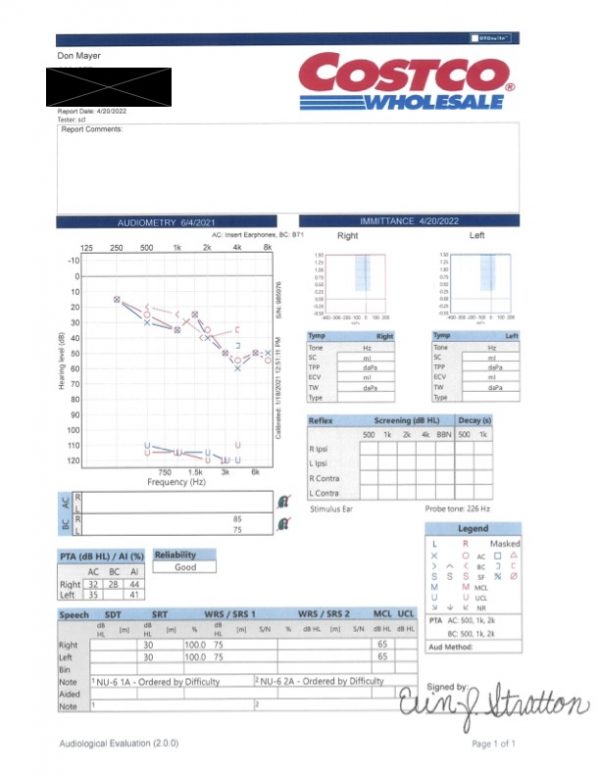
The Headphone Audio Customization will allow you to adjust for phone calls, Movies and Music and tune for your Audiogram and adjust the Transparency mode. Once you have uploaded your audiogram either by a picture or manually you will be given a screen where you can compare the Custom hearing of your audiogram to the Standard setup for AirPods Pro.
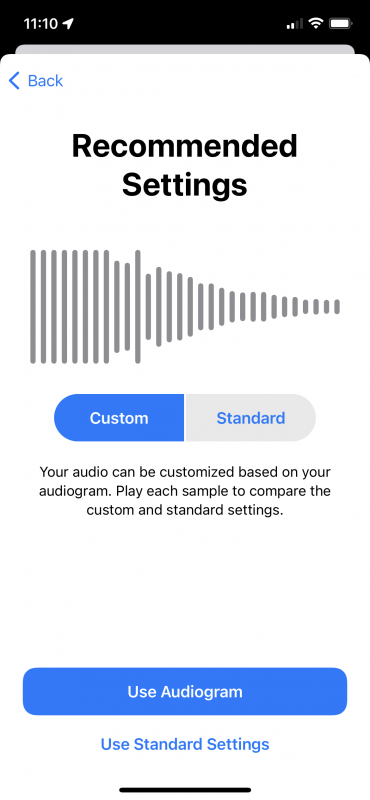
The next screen once you have chosen the Custom programing will allow you to Customize Transparency Mode. Transparency mode helps you hear what’s happening around you. You can adjust the Amplification, the right/left balance, the tone and Ambient Noise Reduction
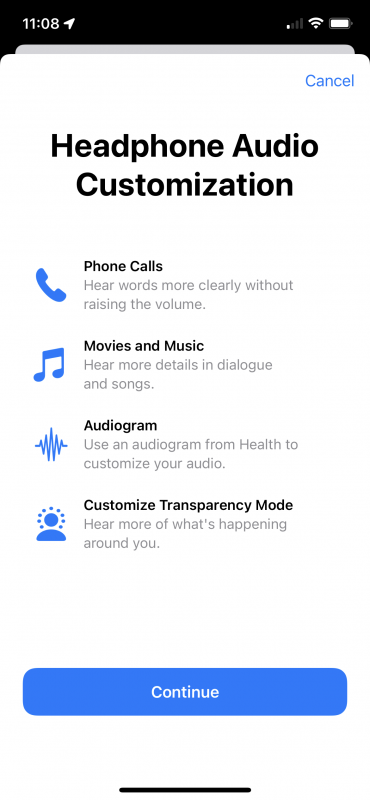
In the Headphone Accommodations settings, Apple will tune your AirPods Pro to boost the signal for those areas from your audiogram that show hearing loss. That makes music and ambient sounds so much better. Remember that hearing loss is not so much not hearing as it is you brain not being able to understand those sounds. Boosting the areas where you have hearing loss increases your comprehension of the sounds you hear. For me that meant I could better understand British actresses on TV and could here the stream running by my house and more birds singing! The key to making the AirPods Pro work as a hearing aid is adjusting these Transparency features. I use about a 70% amplification, both my ears are about the same so I leave the balance alone and I prefer a slightly “darker” tone. What seems to work for me is about 25% Ambient Noise Reduction and an active Conversation Boost which focuses your AirPods Pro on the person talking in front of you, making it easier to hear in a face-to-face conversation.
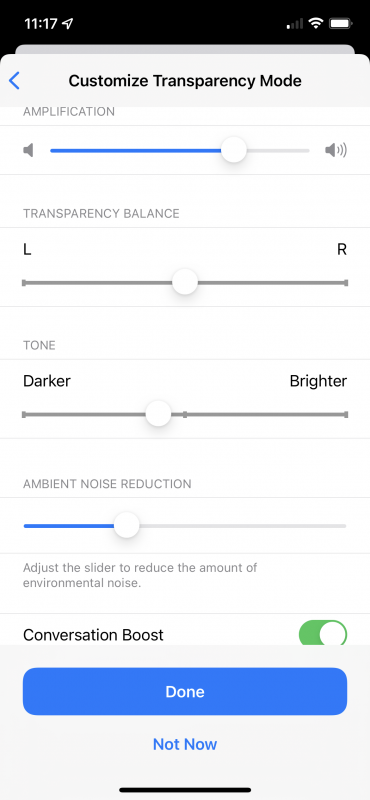
Once you have adjusted your AirPods Pro you are all set to go and can try them as hearing aids. They will only work for minor to moderate hearing loss and remember that AirPods Pro have about a 4-hour battery life and while they will quickly recharge that may not be something you want to do every 4 hours. My conclusion after testing the AirPods Pro as hearing aids is that yes, they can work in some circumstances to replace hearing aids but that they are not quite ready for prime time. The design of the AirPods Pro provides almost a sealed interface with your ear, unlike most hearing aids for moderate hearing loss that feature open domes which allow much more ambient sounds. The Kirkland Signature 10 hearing aids that I use will last all day if I charge them over night where the AirPods Pro have about a 4 hour battery life. That alone makes them questionable as a hearing aid. I suppose if you work ½ time and have a 4-hour day filled with Zoom calls that the AirPods Pro would be great. I like the AirPods Pro for speaking my test messages to me, easy access to Siri and better musical sounds and since I usually spend my mornings at my desk, I think they have a place in my hearing aid routine.






