Apple Intelligence is Pretty Smart and Hears, too!
I bought some Apple Airpod Pro 2 ear buds in anticipation of new hearing features in the latest operating system. While not strictly an Apple Intelligence feature the new hearing test and hearing assistance features are pretty amazing.

The hearing test is the first step in setting up your Airpod Pros as hearing aids. Once you have iOS 18.1 the hearing test will be an option in the AirPod Pro controls. If you set yourself up in a quiet place you can go through the test by responding to tones generated in each ear.

The result is an audiogram that is remarkably accurate and right in line with the test results from Costco or your audiologist. Here is my tests, the first is from the audiologist a couple years ago and the second one was from a couple days ago with the Apple hearing test. The data is very very close. I have mild to moderate hearing loss from too many rock concerts as a youth or perhaps from loud motorcycle exhaust. Nevertheless, I have been wearing hearing aids for several years.


Once you have your hearing test results it is easy to set up the AirPods Pro 2 to act as hearing aids. I can tell you definitely that they work great as hearing aids with a lot of added features that my regular aids do not have such as quick access to Siri, clearer phone communications, great music (streaming music in my regular hearing aids does not have the depth and fidelity of the AirPods Pro!) and extraordinary noise cancellation when you want it.
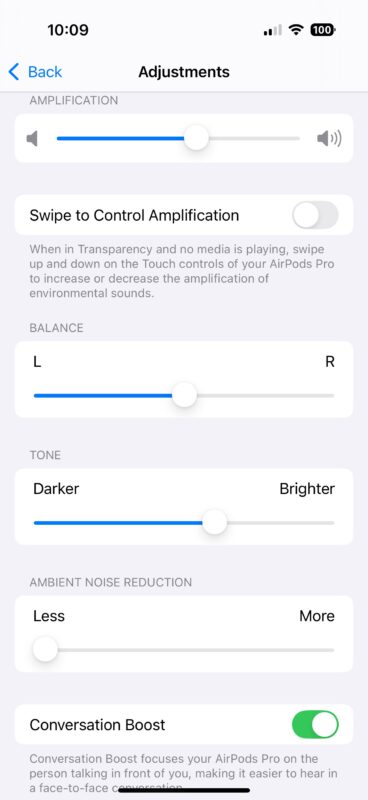
There are a couple of drawbacks, however. One, the battery life on the AirPods Pro 2 is about 5-6 hours and secondly you have gigantic white AirPods hanging off your ears. So, I have compromised and use my AirPods Pro while at my desk or about the house during the day and switch to the hearing aids at other times. In terms of being able to hear well, interpret voices, etc. These $200 AirPods are every bit on par or in some cases better than my $1500 hearing aids!
Apple Intelligence brings a number of new features to iOS and the Mac but one that has stood out to me in my initial testing is eMail categorization.
The Mail app with Apple Intelligence will sort your mail into categories for you. Primary messages that matter most, transactions, updates and promotions. My experience is that the primary category contains most of the important mail while mail in the other categories tends to be mail that I want to delete and can do so easily.
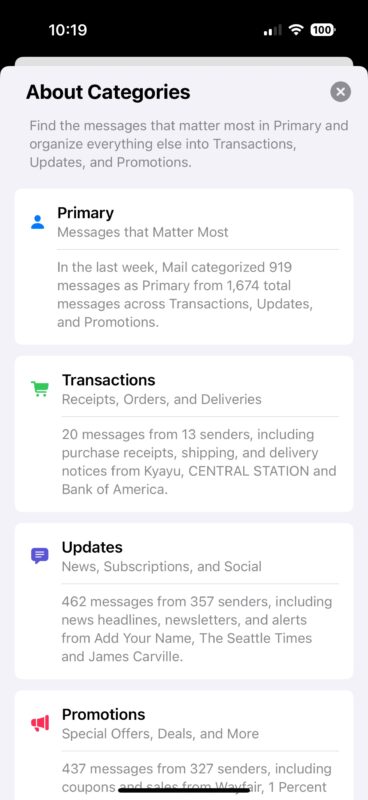
This tends to be a huge time-saver as I get an awful lot of those updates and promotions;

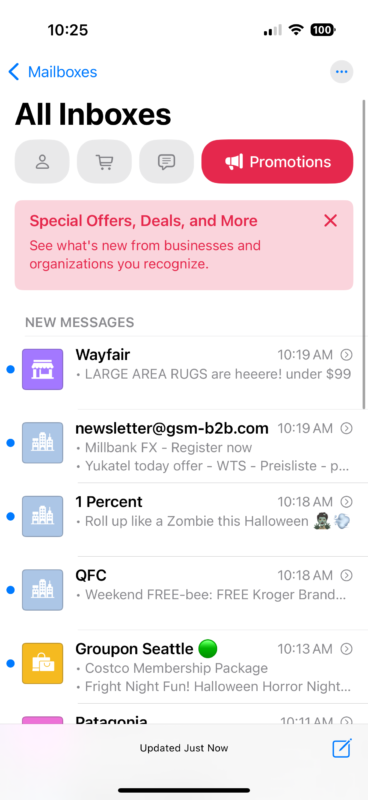
There is a lot more coming with Apple Intelligence and Apple seems to very much being on the right track in utilizing the power of AI for everyday useful tasks.






