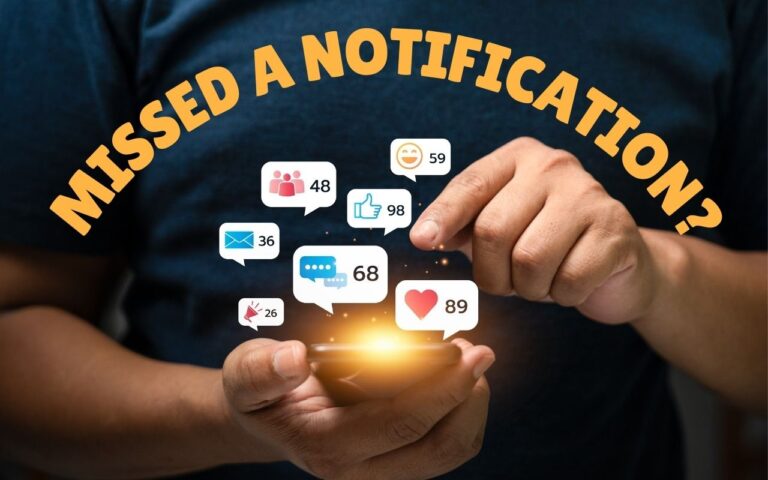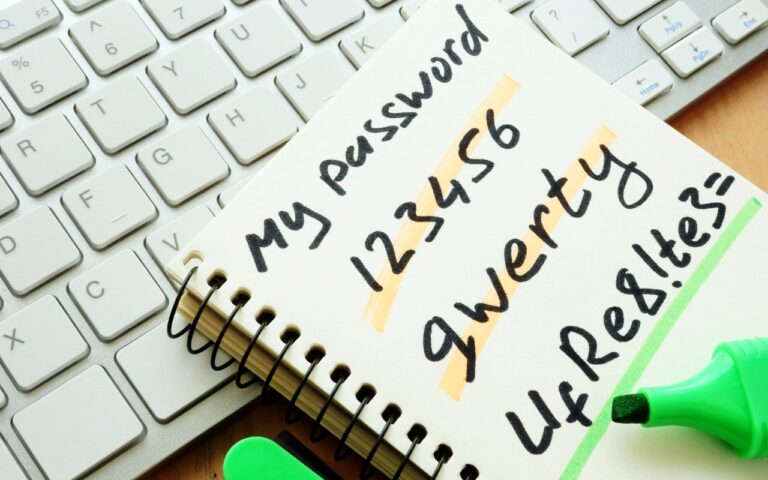Forget Your Just-Changed Passcode? iOS 17’s Passcode Reset Has Your Back
The hardest time to remember your iPhone or iPad passcode is right after you’ve changed it. Generally speaking, there’s no reason to change your passcode, but if you inadvertently or intentionally shared it with someone with whom you wouldn’t trust your bank account information, changing it to something new is a good idea. We could also imagine a child who knows your passcode changing it on you as a prank. For whatever reason, if you can’t enter your new passcode, a new iOS 17 feature called Passcode Reset lets you use your old one for 72 hours. Once you’ve tried the wrong passcode five times, tap Forgot Passcode ➊, enter your old passcode ➋, and create a new one ➌. If you’re certain you know the new one, you can expire the old one sooner in Settings > Face ID/Touch ID & Passcode.
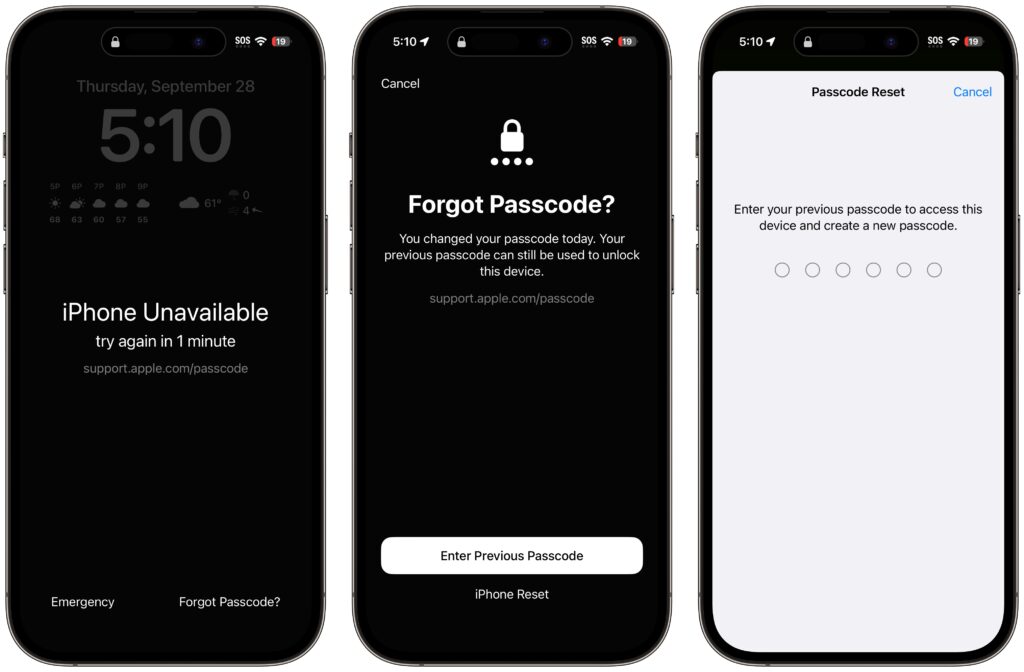
(Featured image by iStock.com/NazariyKarkhut)
Social Media: If you change your passcode and can’t remember it (or it was changed for you by a prankster), iOS 17 lets you use your old passcode for 72 hours. It’s a helpful backstop for the results of a memory lapse or mischievous child.