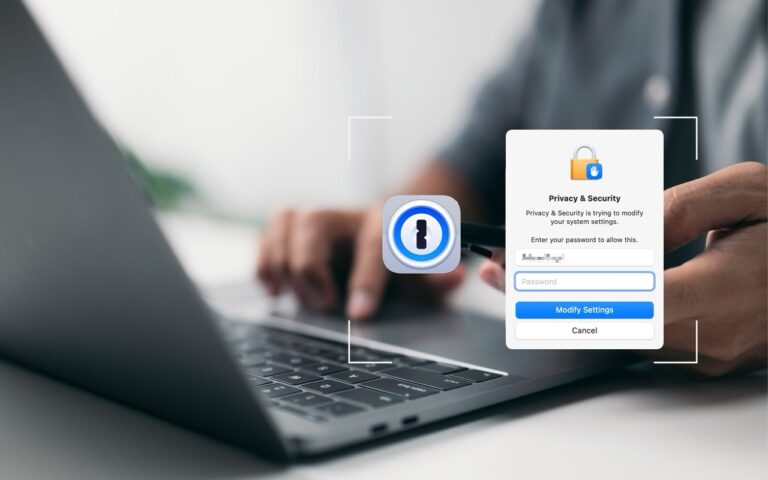_Dear Friends,_
I tuned into the Apple special “Let Us Loop You In” event on my Apple TV. We will talk about the new hardware and software but there were a few things that caught my attention that really help to define Apple as a truly different company.
The first was Apple’s environmental commitment. They now boast that 90% of their operations, worldwide, are powered by renewable energy and 100% in the USA. This is a unique accomplishment that is made even more remarkable by Apple’s size. While Small Dog Electronics is proud to power our Waitsfield headquarters and S. Burlington store by solar energy, we have not yet reached the point of powering all our operations which is something Apple has done both by purchasing renewable energy and installing large scale solar arrays at their locations both in the USA and China.
Their environmental commitment goes further with an awareness of the impact their products have on the waste stream. They made a point to describe the materials used which have lower impact and talked about their recycling program, too. The robot, Liam, that disassembles iPhones into its component parts was very cool and is a further demonstration of Apple’s leadership in environmental stewardship.
The other part of the announcement that caught my eye was the extension of Apple’s altruistic Research Kit tool that has helped researchers gather data on several chronic diseases. CareKit takes that a step further, offering tools that help patients and their medical providers manage those chronic diseases. They already have several new apps in development, including one that provides post-surgical care monitoring and another for diabetes monitoring. Research Kit and CareKit are both open-source software that do not necessarily provide any revenue stream for Apple but provides the tools to improve health. I am very proud of Apple for its initiatives in these areas.
This week’s Kibbles & Bytes exclusive is a “**home and away USB charger bundle.**”:http://www.smalldog.com/wag900002185/home-and-away-usb-charger-bundle-one-for-the-car-one-for-home This features the Hammerhead 2-port USB Automotive charger and the Hammerhead 2-port wall charger. Both have sufficient power to charge both an iPhone and iPad. If you are like me, you can never have too many chargers and this bundle is a great way to get a spare for you home and car! Normally, this bundle is $34.98 but exclusively for Kibbles & Bytes readers this week, it is $10 off at “**$24.98!**”:http://www.smalldog.com/wag900002185/home-and-away-usb-charger-bundle-one-for-the-car-one-for-home
![]()