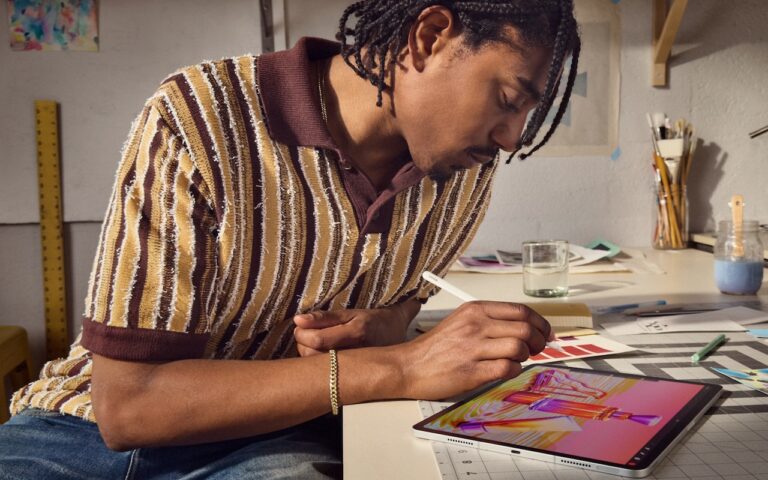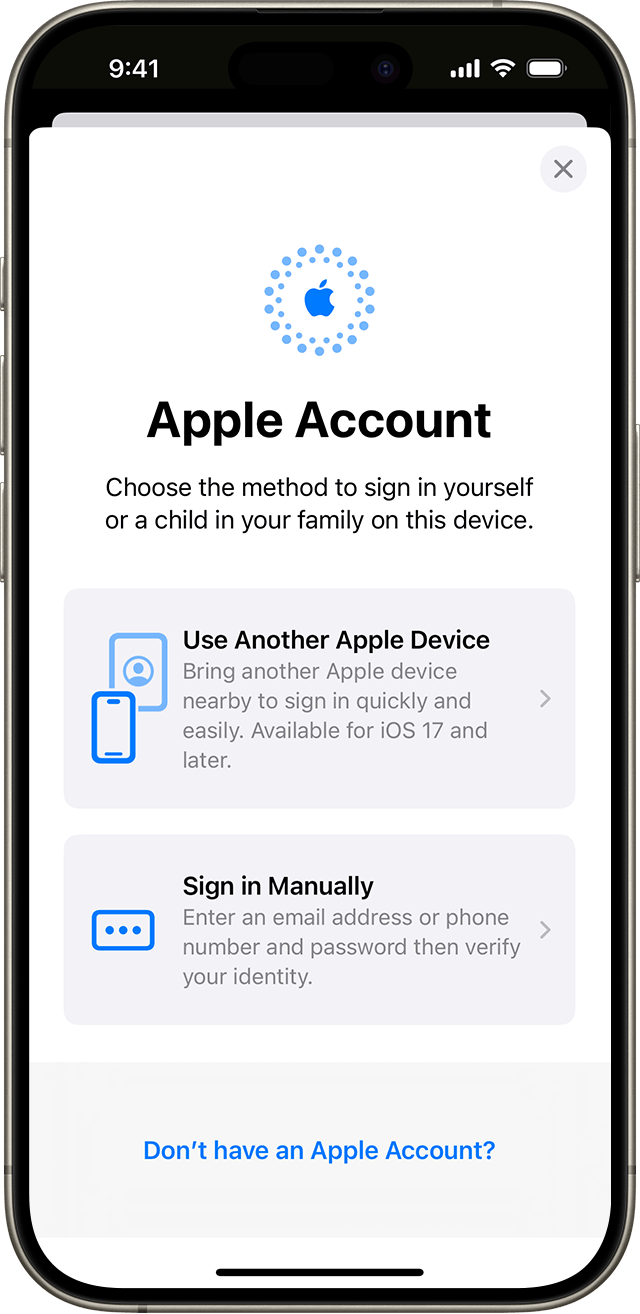BlueAnt Mini Wireless
No, not some new invasive species, but rather some really cool wireless headphones! BlueAnt audio is one of our newest headphone lines that we have begun to carry here at Small Dog. The Pump Mini Wireless HD Audio Sports Buds have become my latest must have! These are lightweight, hold a great charge and come in several colors.
When I first saw these headphones I was a little skeptical. I actually hadn’t ventured into wireless earbuds before trying these headphones and had heard customer complaints in the stores about different varieties over the last year or so. The biggest issue that I had heard was comfort and how well they stayed in your ears, so I had no idea what I about to experience! I charged up the headphones and tested them out on some morning runs before work and was very pleased with them. I easily connected the headphones to my iPhone and enjoyed great sound out of them. They were comfortable and stayed in my ears easily. I was even able to take phone calls with them and those I was talking to could easily hear me. I also connected them to my Apple Watch and as you might guess, preferred this over carrying my iPhone with me.
I’ve begun using these earbuds in the office as well with my MacBook Air. I unfortunately have to wear glasses, so I find that many over the ear headphones (and I’ve used countless ones!) inevitably give me a headache from the pressure the headphones put on my glasses behind my ears. Contacts aren’t an option for me so I have found these headphones have begun to serve a truly universal role!