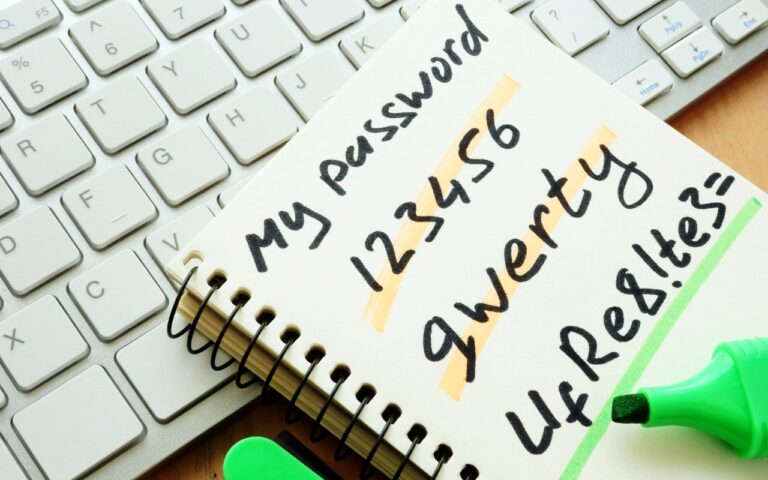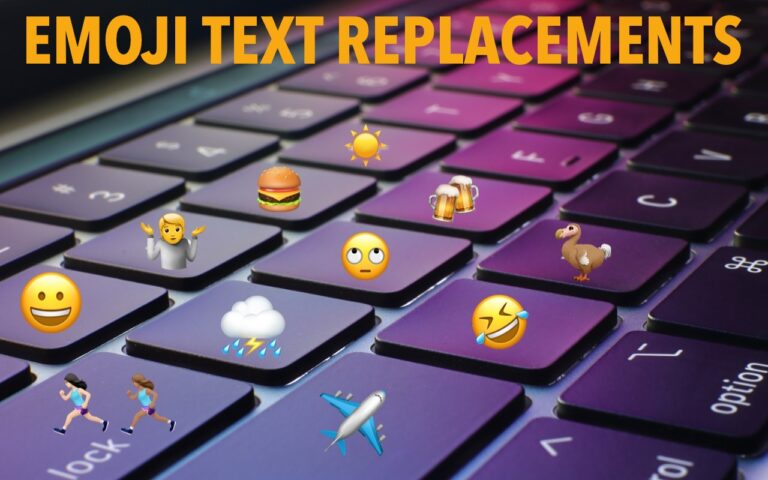Dear Friends,
It was a long trip up to Daytona using the “avoid highways, avoid tolls” feature of Google Maps. I was using my Blue Ant Pump Lite Bluetooth earbuds connected to my iPhone in my pocket. I not only got the turn-by-turn directions from Google Maps but also some great tunes from my playlists. I even was able to take a phone call, although I pulled over both for safety reasons and so I could hear better. We travelled through Florida’s farm belt, orange groves (hey, their trees are full of oranges!) and Lake Okeechobee before we headed towards the coast.
It is official, Apple has sent out notices for the special “Let Us Loop You In” event on Monday. It is expected to see some new iPhones and iPads and perhaps other announcements. For those of you with a 4th Generation AppleTV there is a new app called “Apple Events” that you can download for free to watch the event which starts at 10AM Pacific time. The live stream will also be available on Macs and iOS devices through Apple’s event website. iOS 7 or OS X 10.8.5 with Safari 6.0.5 or later is required. We are excited to hear about the latest from Apple!
I am going to talk about Time Machine and Time Capsules a bit in the article below, however, this week as a Kibbles & Bytes exclusive, I am featuring the Apple factory reconditioned 2 and 3 TB Time Capsules. You can save a bunch on these Time Capsules that have a 1-year Apple warranty. Normally, the 2 TB Time Capsule, new is $299.99 and the 3TB Time Capsule is $399.99. With $20 off for Kibbles & Bytes readers, the 2TB Time Capsule is only $159.99 and the 3TB is $259.99! This is a great way for you to have automatic wireless backup and the superior Apple Airport Extreme wireless access point!