VaxYes – Add your Vaccine record to Apple Wallet!
There are several different ways of adding your Covid vaccine record to your Apple Wallet so that you always have it with you…

There are several different ways of adding your Covid vaccine record to your Apple Wallet so that you always have it with you…

It’s no exaggeration to say that videoconferencing went mainstream during the pandemic. However, Apple’s FaceTime didn’t stack up well against Zoom and others…

Partially in reaction to the growing “right to repair” movement, Apple announced this week that they will provide parts, tools and guidelines for…

It may seem early to start thinking about the holiday shopping season, but with the global supply chain suffering pandemic-related slowdowns, there’s no…
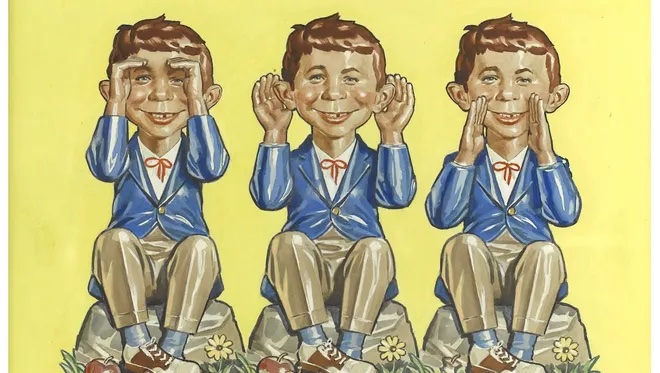
Apple reported its 4th quarter financial results today and while it was an amazing quarter despite the headwinds of the continuing pandemic and…

I get a few hundred emails each day. Maybe 10% are important communications from friends or business related. Many are advertisements from…

When you browse the web, information contained in your web traffic, such as your DNS records and IP address, can be seen by…

In iOS 14, Apple added a feature that warns you when one of your website passwords stored in iCloud Keychain has appeared in…

September is here, which means that Apple will soon start releasing major upgrades for all its operating systems. Apple previewed these releases at…

September is here, which means that Apple will soon start releasing major upgrades for all its operating systems. Apple previewed these releases at…

Although spam remains as much of a scourge as ever, spam filters have improved enough that most people see relatively little spam and…
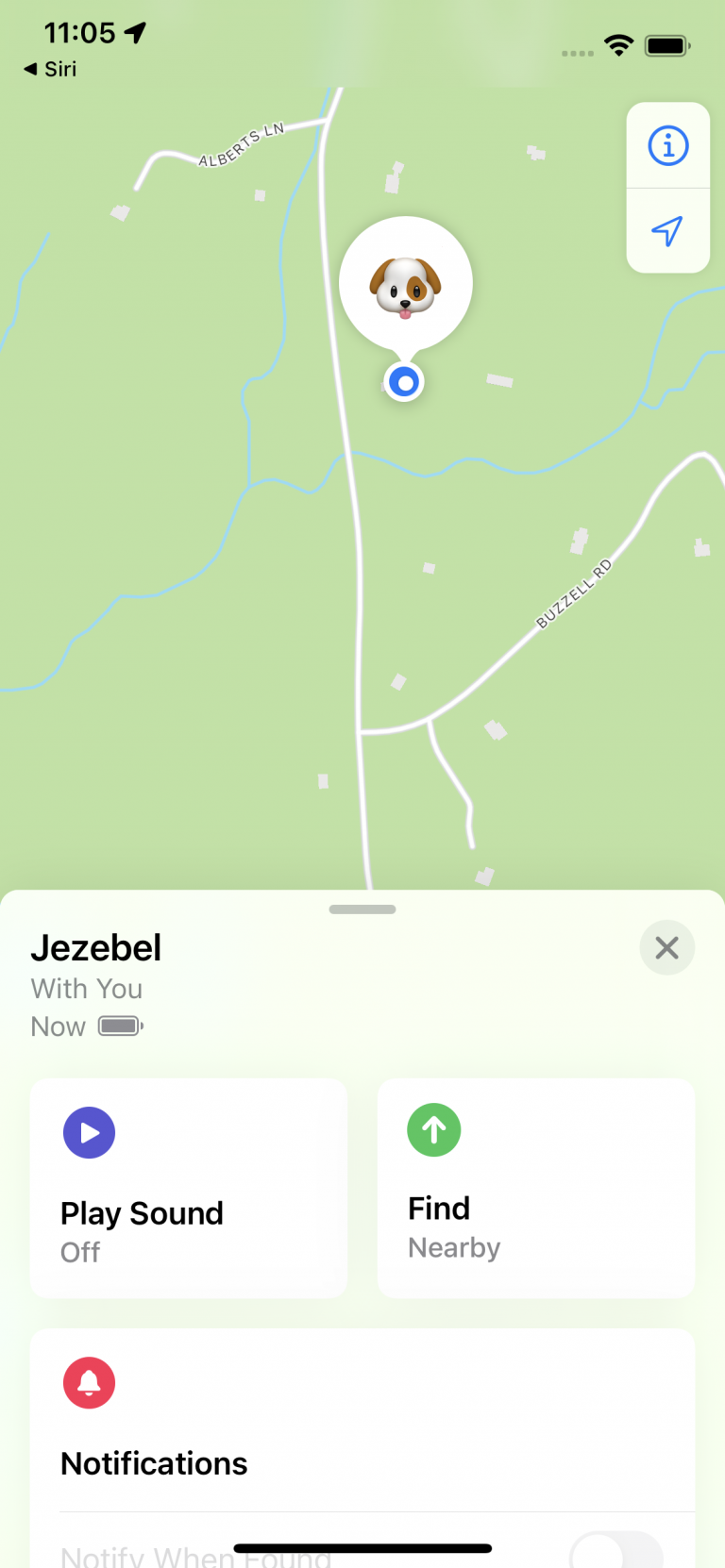
Java is an active dog and quite the leaper. We put an AirTag on his collar just so we could track him and…