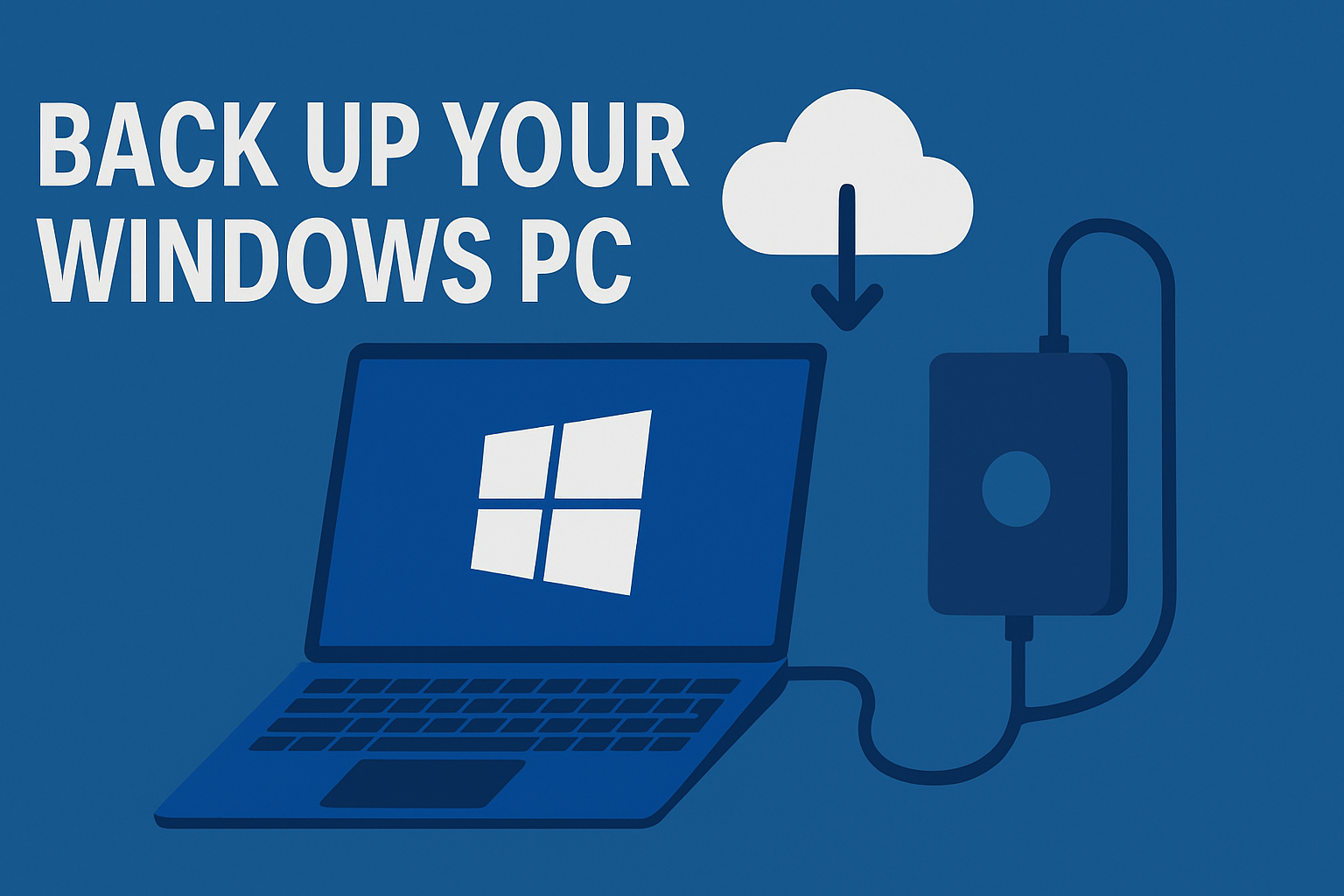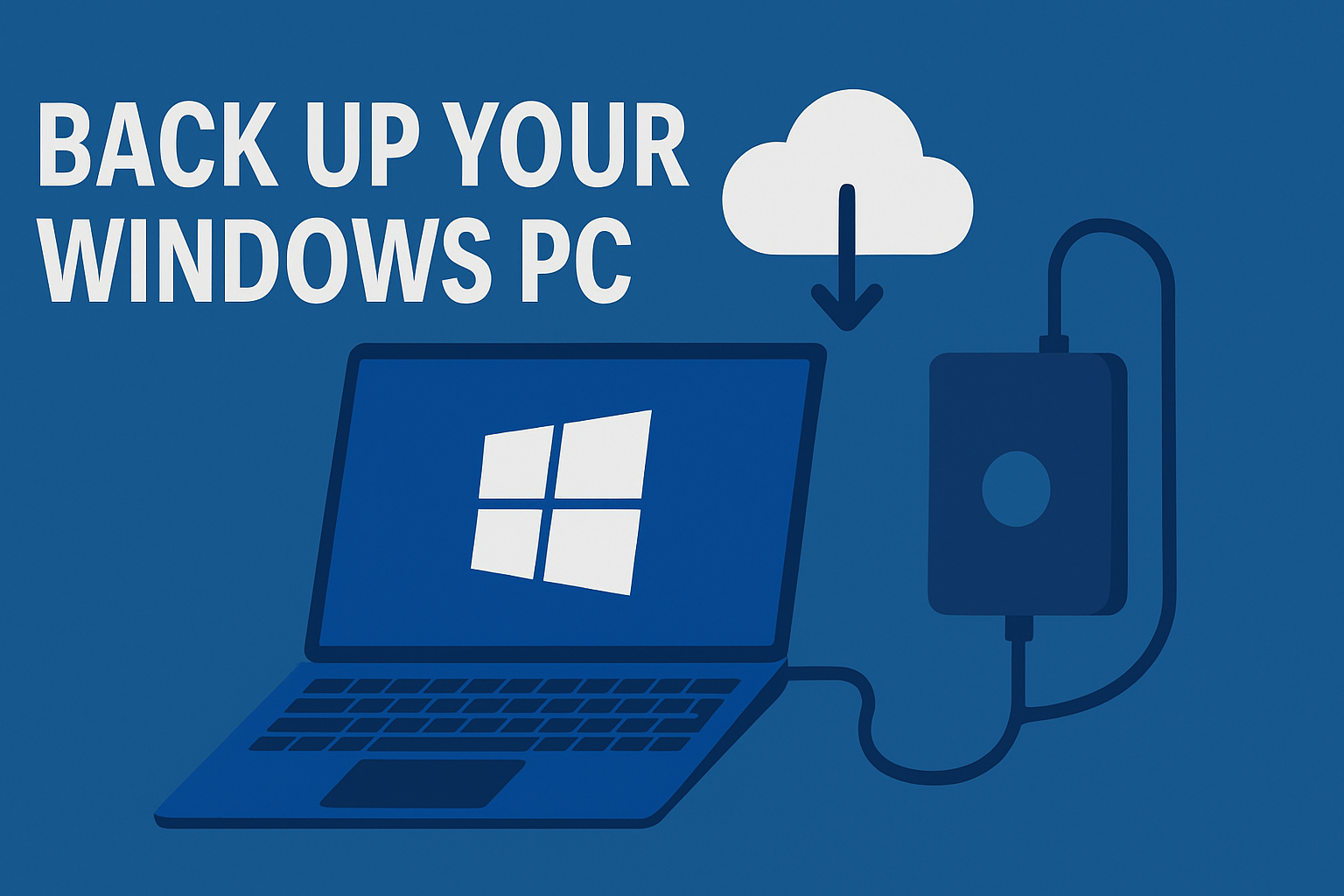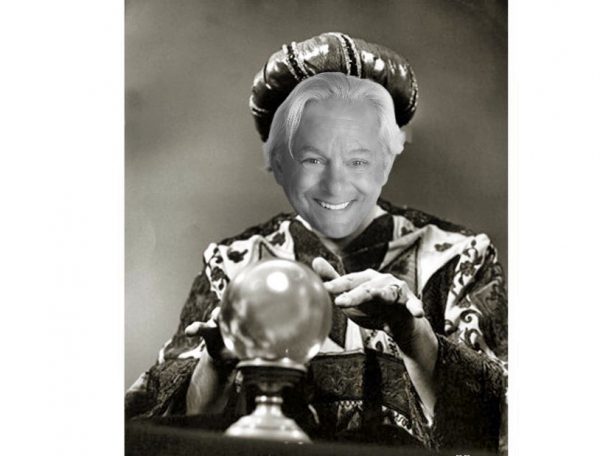Backup Your Windows PC
No matter what brand of PC you are using, Dell, Lenovo, HP, etc. there is one important step that is all too often forgotten. We all say we’re going to back up our files “soon”, right before closing the laptop and hoping for the best. But here’s the truth: backing up after your computer crashes is like deciding to put on your seatbelt after a car accident. It’s just, you know, a little late. A spilled coffee, a rogue update, or a mischievous cat can turn your digital life into a tragic “Why didn’t I?” story faster than you can say “File not found”. We see these kinds of situations almost daily here in the shop. One of the most difficult conversations we have with customers are those we know could have been easily avoided. And it’s all too easy to forget as a user just how many important documents you have on your computer. We get it, the idea of backing up data seems daunting and overwhelming.
The good news is it’s easier than ever to protect yourself from data loss. Services like Backblaze and OneDrive quietly keep copies of your files safe in the cloud while you go about your day — no USB drives needed, just an internet connection. You may never need it, but when disaster hits, you’ll be glad you took the 20 minutes to set up an automatic Cloud-Based backup service. OneDrive is like having an online backup drive for pictures, documents and project files. Backblaze is more comprehensive, backing up all your files and also includes applications on your computer and can restore fully to a new machine getting you up and running faster. The benefit of these backup options is that they also protect your files from catastrophic events such as fires or floods. Using a cloud service means should the unthinkable happen your important files are saved in the cloud and accessible from just about anywhere.
If cloud storage backup options aren’t something you are comfortable with, you can keep your most important or critical files on a flash drive or an external hard drive. Regardless of the option that works best for you, use it regularly, and make sure those files are in a secure secondary location.