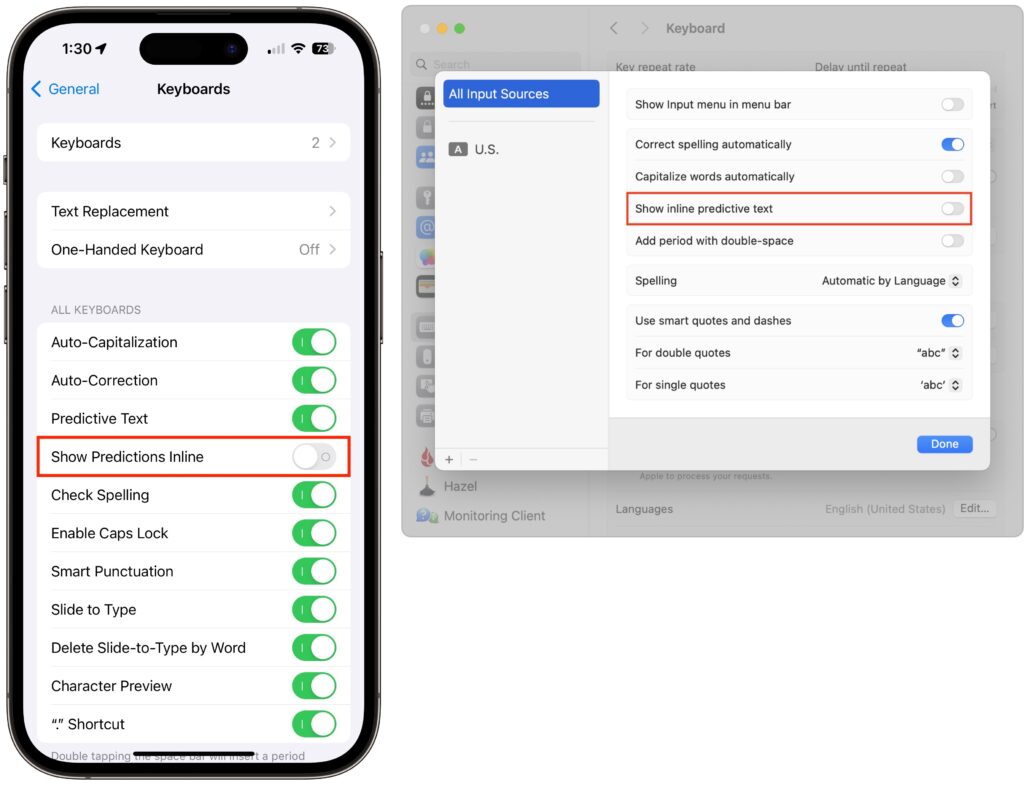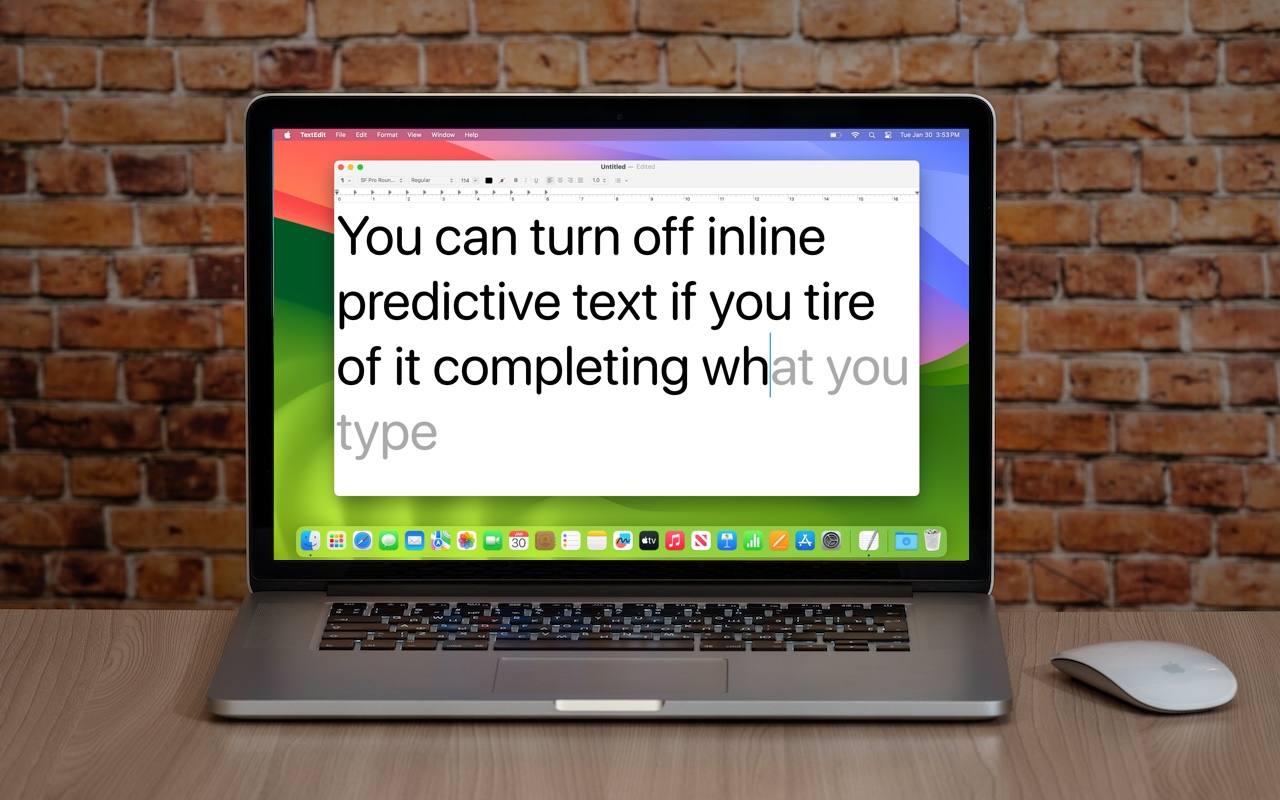Apple posted record earnings and profit for the holiday quarter disappointing those analysts that predicted less than stellar results. Of course, the realistic guidance for the next quarter sent Apple stock plummeting while those same analysts maintain a price target that is $40-50 higher than the current price of the stock. Okay, so Apple’s profit and revenue were all time records for the company but the remarkable tidbit is that no public corporation ever has posted that much profit in a single quarter. Let’s see how Apple did that.
First of all, Apple sold 74.8 million iPhones in the quarter. Not too shabby and that revenue is nearly 70% of Apple’s total. The average sales price (ASP) for the iPhone was up to $691 which also led to slightly higher gross margin. To put that is some perspective that is an average of 34,000 iPhones sold per hour 24/7 for 13 weeks.
They finished the quarter with about $215 billion in cash which represents about $39/share. Macs sales were down a bit at 5.3 million units and the iPad continues to do moderate in sales with sales dropping year on year from 21.4 million units to 16.1 million units.
Currency “headwinds” have caused some of these results to be muted. With the exceptionally strong dollar it is more difficult to export US goods and sales suffer a bit. The Euro and British Pound were down double digits and the Canadian and Australian dollars were down 20% or more. It gets worse. The Russian Ruble is down by 50% and Brazilian Real is down 40%. Apple estimated that if it were not for these global currency fluctuations that their revenue would have been over $80 billion representing an 8% increase. But despite those headwinds, Apple posted their best quarter ever.
Other high points were service revenue which was the highest ever at over $6 billion. Wow, $6 billion in just iTunes, App store and a few other things. That is more revenue that quite a few well known companies and a 24% growth year over year. Other products which include the Apple TV, Beats and Apple Watch also were strong with $4.5 Billion in sales.
In another milestone that just points to the success of the services side of Apple’s business Tim Cook announced that they now calculate that there are more than 1 billion Apple devices in use worldwide which is up 25% year over year. That is simply incredible considering that there are only 7.4 billion people on the planet!
What sent Apple stock down was Apple’s realistic prediction that iPhones sales in their 2nd fiscal quarter would decline year over year by as much as 15-20%. Last year’s 2nd quarter was strong because of supply issues that moved some revenue from the 1st to 2nd quarter and the impact of the global currency situation has caused some price adjustments. Apple remains very bullish on the iPhone market and pointed to the fact that in China over 50% of the iPhones sold were to people buying their first iPhone. Apple pointed out that the growth of the middle class in China is unprecedented with the middle class comprising about 50 million people in 2010 and now it is projected to be $500,000,000 by 2020.
Even if Apple sells “only” the 40-45 million iPhones in this quarter that would still be more revenue that most companies earn overall in a single quarter. To put this in perspective, Apple books more revenue at strong margins, than Amazon, Facebook, Google or Microsoft generate from all of their operations.
All in all the financial results that Apple announced were an incredible testament to the quality and innovation of Apple products and of a company doing things right. Congratulations to the entire Apple team!