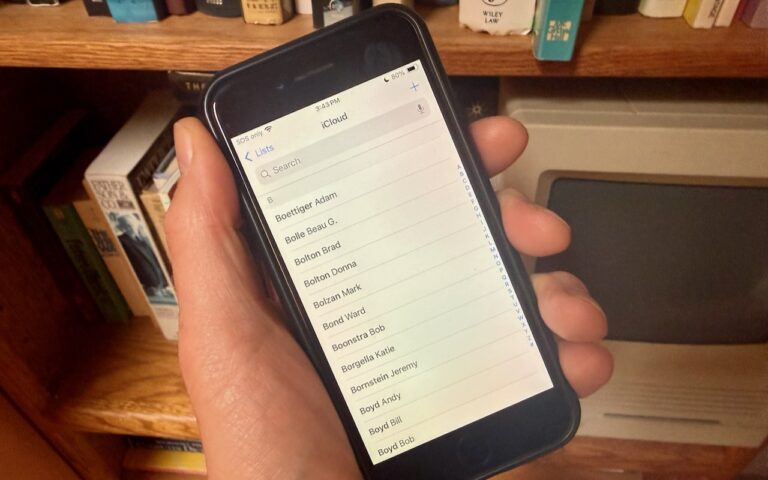I got my start in using computers with CPM operating system and keyboard shortcuts were present there. I used them all the time so they come as second nature to me. But as I go out and talk with customers and help them with their Macs, I am surprised by the number of people that do not know that most of the things you can do with your mouse by clicking on a menu item can be done faster with keyboard shortcuts.
The first thing to learn about shortcuts are the symbols that are used to show these keys.
Command ⌘
Shift ⇧
Option ⌥
Control ⌃
Caps Lock ⇪
Fn
These work for your Mac Keyboard but if you are using a keyboard made for a Windows machine you need to substitute the Windows logo for the Command key and the Alt key for the option key. When you look at a menu in almost any application you will find the common commands for all these symbols next to them to indicate the keyboard shortcut. Here are some common ones:
Command-X **Cut** Remove the selected item
Command-C **Copy** the selected item
Command-V **Paste** the contents
Command-Z **Undo** the previous command
Command-A **Select all** items
Command-F **Find** open a Find window
Command-G **Find Again** Find the next occurrence of the item previously found
Command-H **Hide** the windows of the front app.
Command-M **Minimize** the front window to the dock
Command-M **New** Open a new document or window
Command-P **Print** the current document
Command-Space bar **Spotlight** show or hide the spotlight search field
Command-Tab **Switch apps** switch to the next most recently used app
Command-shift-3 **Screenshot** take a screenshot of the entire screen
As you can see, there are endless keyboard shortcuts to use, and these are only a small fraction of what you can do with “**keyboard shortcuts.**”:https://support.apple.com/en-us/HT201236 So the next time you find yourself wondering what you can do if your mouse suddenly stops working or if your just looking for a more efficient way to do something, keyboard shortcuts might just be what your looking for!