Tips for Getting Back to Work Faster After Restarting Your Mac
All too often, Mac users put off installing updates because of the bother of having to set everything up again afterward. We get…

All too often, Mac users put off installing updates because of the bother of having to set everything up again afterward. We get…

September is upon us, so Apple will soon start releasing major upgrades for all its operating systems. Note that we say “start.” Apple…
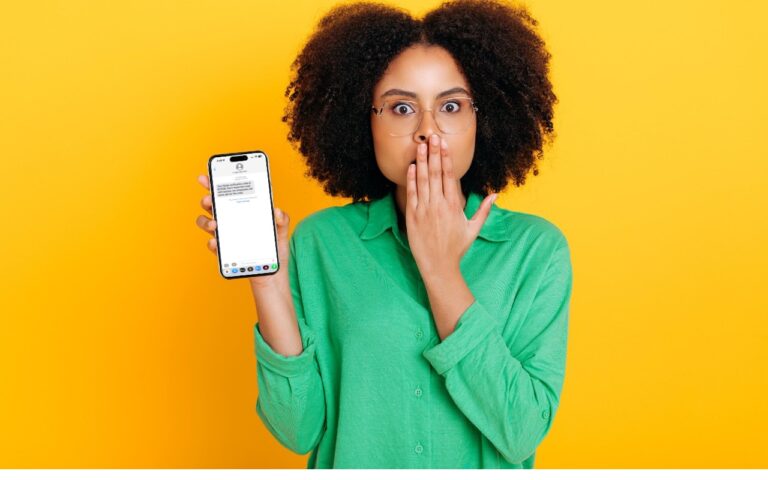
We strongly encourage using two-factor authentication (2FA) or two-step verification (2SV) with online accounts whenever possible. The details vary slightly, but with either…

If you sometimes have trouble configuring your AirPods, here’s the trick. The AirPods settings screen is available only when the AirPods are connected…
My apologies to Grace, my editor, who suffers from buttonphobia… The red, yellow and green buttons at the top of every page on…

One of the handiest features of the iPhone is the Control Center. Control Center on iPhone gives you instant access to useful controls—including…

June 2023 was the hottest month on record for the planet, at least until July 2023. Among the many ill effects of such…

Most people fall into one of two extremes when it comes to device security. Many believe they’re not interesting enough to be targeted…

For most of us, our Mac’s screen is wider than it is tall, so longer Web pages and documents often benefit from more…

Apple reported its third-quarter financials on Thursday after the market closed. For the quarter, Apple reported revenue of $81.8 billion and a net…

Email may be the most common form of phishing, but it’s not the only one. Modern Web browsers support a technology that enables…

With Back-to-School in full swing with some schools already starting classes, I thought it would be a good time to review just why…