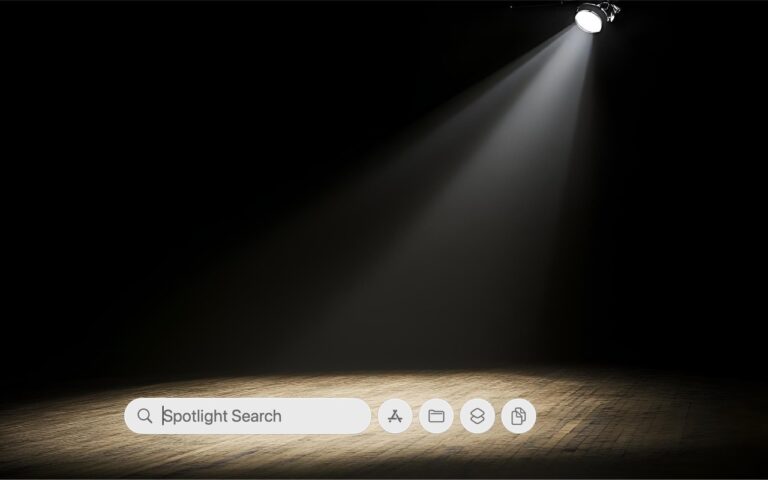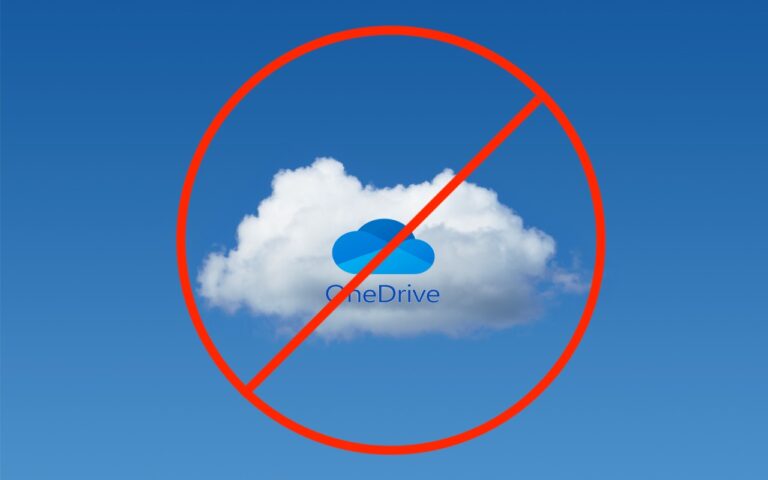Dear Friends,
I have become super aware of mosquitos with all the news about the Zika virus. For some reason biting insects just love me whether they are super tiny no-see-ums here in the Keys or slightly larger ones in Vermont they seem to be attracted to me. The first thing that I noticed about the mosquitos down here is that they are tiny compared to the ones that come out every year in Vermont. Seriously though, this Zika virus seems like a very serious health epidemic with the World Health Organization calling it a crisis. They have a pretty serious mosquito control program down here with guys that go door to door to look for standing water and spraying year around.
Apple announced their holiday quarter financials and they beat the estimates on the street and posted the most revenue and profit ever for Apple and in a truly remarkable factoid, the most profit generated in a quarter by any public corporation, EVER. I will talk about the financial results below but let’s just say if Apple has reached a plateau it sure is a lofty one! Just to contrast that a bit against the other guys, Samsung reported a 40% decline in profits. They posted about a $15.8 billion profit for the entire year which Apple crushed in a single three month period!
This week’s Kibbles & Bytes exclusive features the Apple Certified Reconditioned 21 inch iMac. This iMac is configured with a 2.7GHZ i5 processor 8GB of ram and a 1 TB hard drive. This model has the latest 802.11ac wireless protocol and comes with the same 1 year warranty as new iMacs. We are bundling it with Applecare so instead of a 1 year warranty you get 3 years and instead of 90 day days of free Apple technical support you get 3 years too. Kibbles & Bytes readers can purchase this special bundle for $1099! That’s the lowest price ever for a warrantied iMac with Applecare!